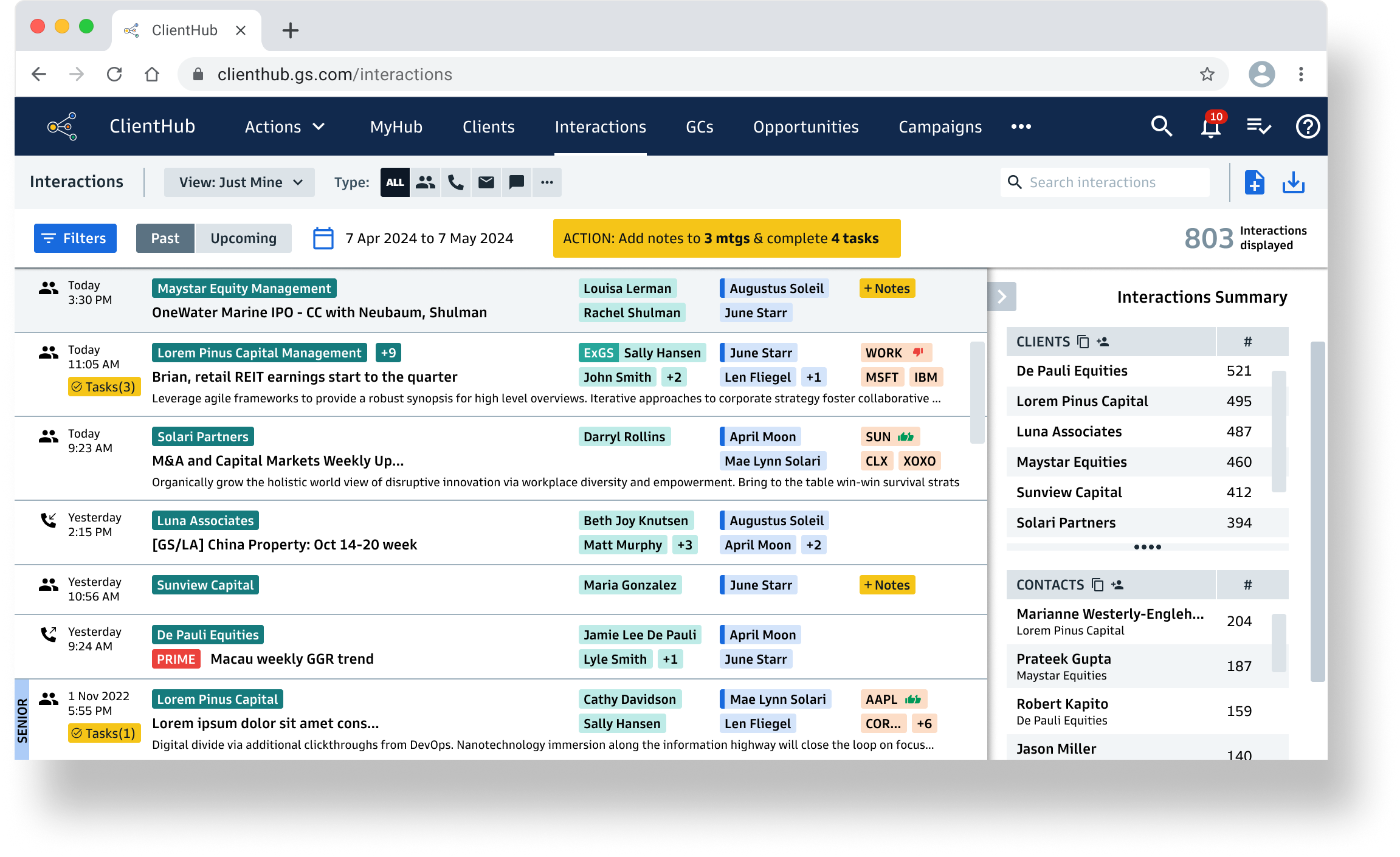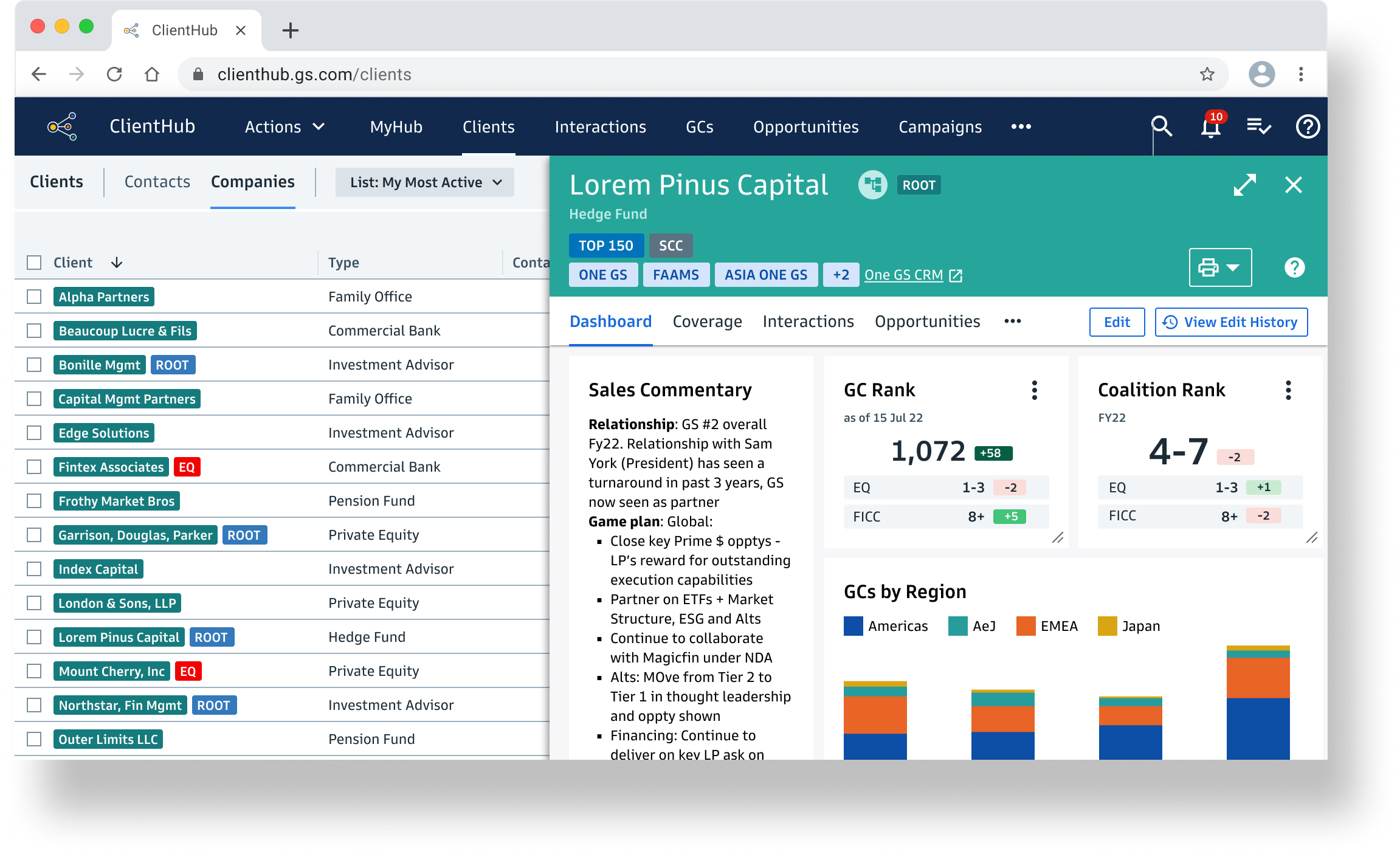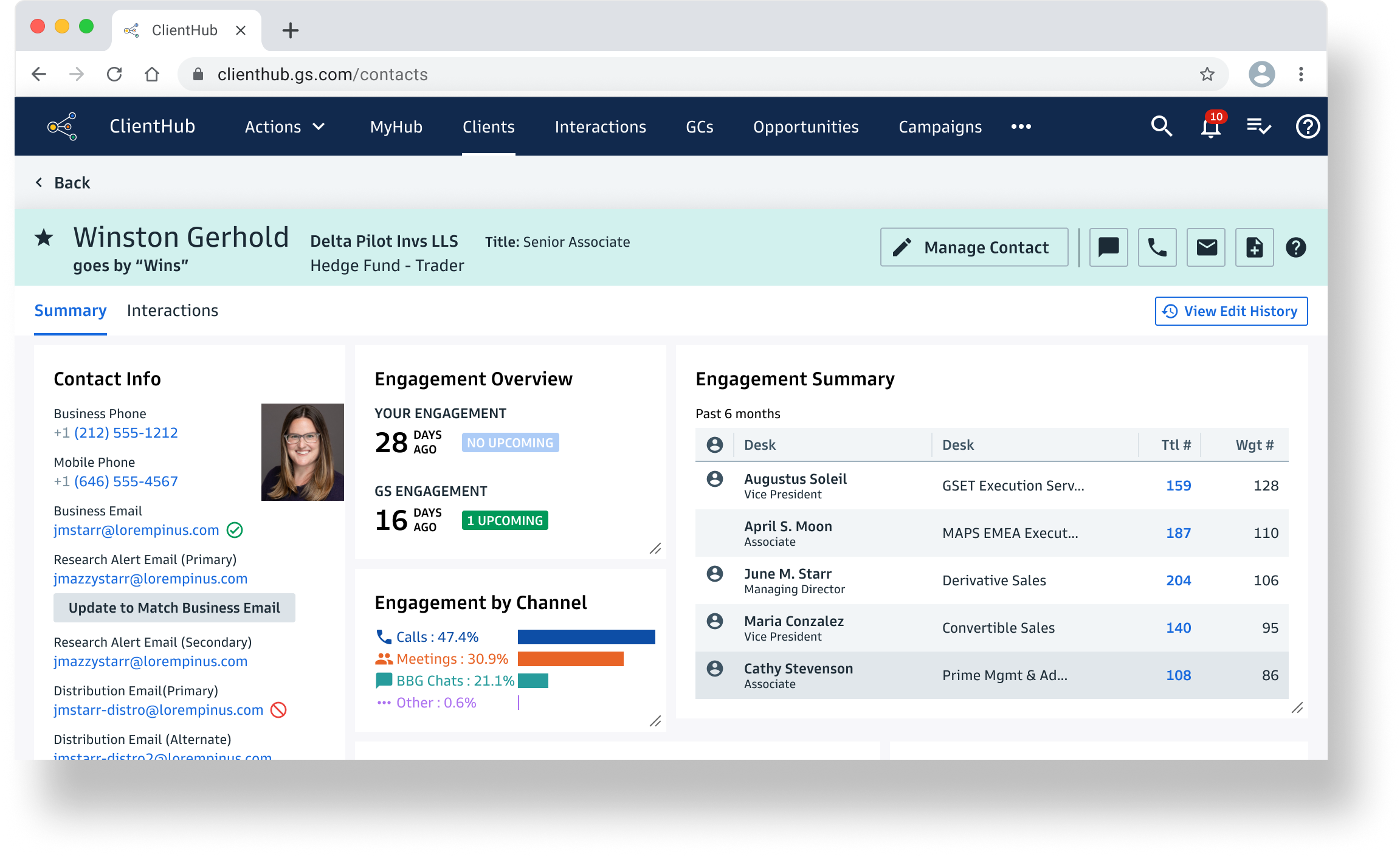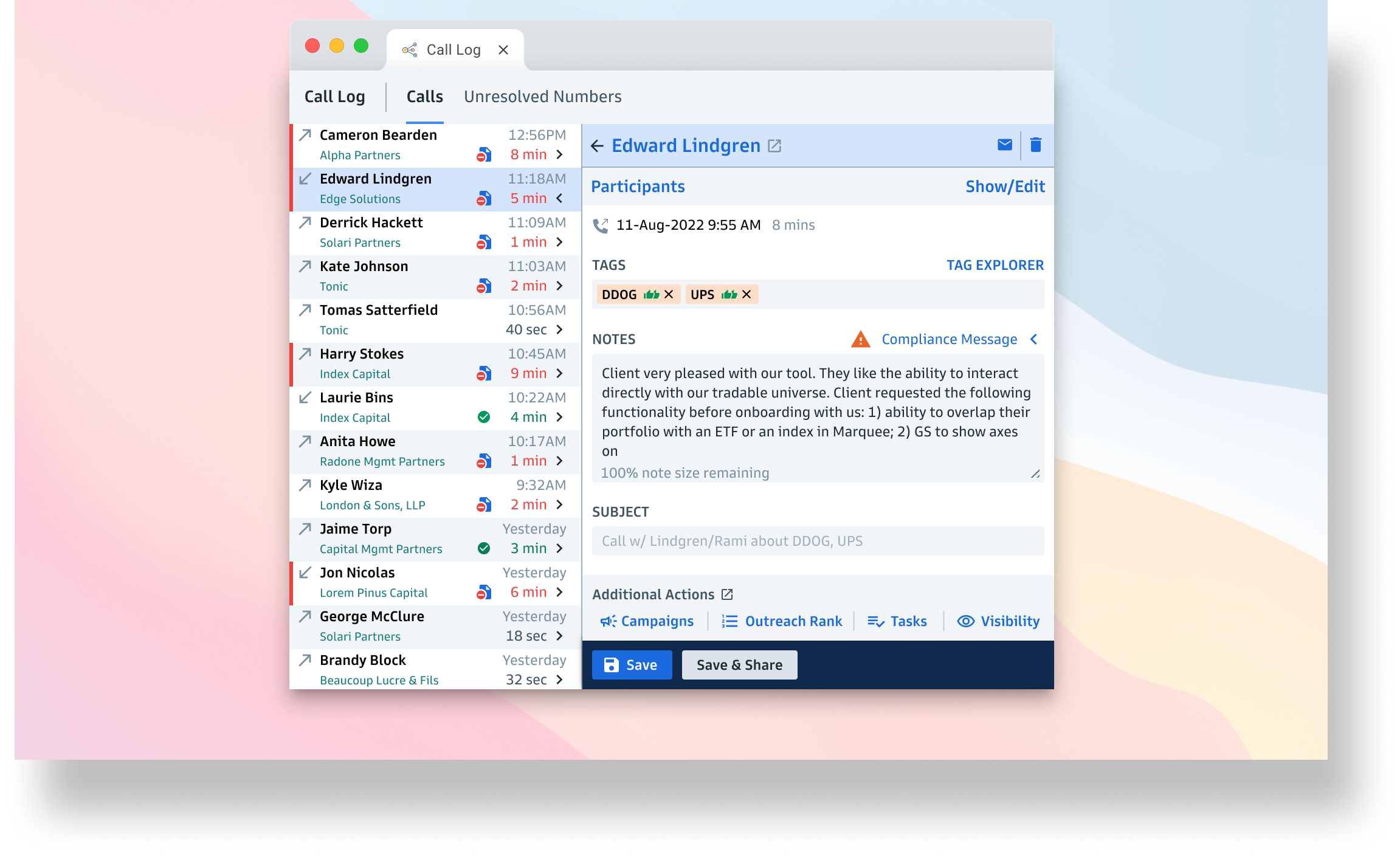Key results
381k
4.6k
$11 B
Interactions captured / month
Monthly active users
Opportunities surfaced value
Summary
This case study examines the design and development of ClientHub CRM, a comprehensive platform for driving sales workflows and managing client relationships for the Global Banking & Markets division of Goldman Sachs. Built from the ground up, ClientHub includes desktop and mobile apps, as well as plugins for Microsoft Outlook. The primary goal of this CRM system is to simplify sales workflows and provide more value to users than the effort they put into the tool.
Challenge
Developing ClientHub came with several challenges, primarily due to the natural reluctance of salespeople to share details about their client relationships, which they considered proprietary. Additionally, the user base was skeptical due to previous CRM systems that failed to reward data capture or provide transparency on how their data would be used.
Strategy
The product strategy for ClientHub evolved over time as the system grew and the quality of data improved. Initially, the focus was on encouraging salespeople to manage contact lists and add notes about client interactions. As core features stabilized, integration with other systems (such as telephony and Outlook for email and meeting scheduling) was introduced. Over time, ClientHub expanded to support sales campaigns, identify wallet share opportunities, and replace legacy systems for client coverage, client ranks, and revenue tracking. Automated capture of client interactions within Bloomberg chat significantly increased the use of client data without extra effort from users.
My Role
As the Product Design Manager, I led a team of 1-4 designers and collaborated with peers in product management, development, product ownership, and divisional leadership to establish working relationships and help set product strategy. I conducted primary user research and solution validation with users, ensuring that the design process was user-centric and met their needs.
Design Process
- User Interviews: Conducted extensive user interviews to understand goals and existing processes, which varied greatly among individuals.
- Define Challenges: Worked with product management to define each challenge.
- Explore Solutions: Designers explored multiple solutions, vetted them with product and developer teams, and validated them with users.
- Refinement and Review: Refined designs were reviewed by the product owner before being annotated and delivered to the development team.
- Development Support: Designers were available for consultation during development and participated in the QA phase before release.
Design System & Strategy
ClientHub's development preceded the establishment of a solid design system. To integrate with the larger trading and research platform (Marquee), we adopted an incremental approach to update components during bug fixes or improvements, enhancing user experience and reducing technical debt over time.
Outcome
ClientHub has approximately 4,600 active users across 850 teams. Continuous iteration and improvement of core capabilities, along with strategic enhancements, have been key. An example of strategic improvement is migrating the desktop application to a browser-based platform, enabling a single responsive codebase for mobile and desktop users.
Impact
ClientHub has become mission-critical within the division, providing a comprehensive view of client relationships. Captured interactions have surged from approximately 1,000 to over 381,000 per month. The platform has surfaced over $11 billion in opportunities across 1,100 clients and has become central to managing and reporting on revenue attribution, which feeds into salesperson compensation.
The interaction feed (shown on the laptop screen) is a primary interface in ClientHub and where sales users can review their own (and teammates) notes about a client. The interaction capture form (shown on mobile) illustrates the responsive nature of the system.
The client list is another key interface. By clicking a client name, a detail panel slides in from the right, showing high-level notes and statistics. Should the user wish to focus on this view, they can expand the view to full window-size.
The contact detail view shows key information about sales contacts, shown here in 'focused' mode taking up the full window.
The Call Log was particularly challenging to implement because it required integration with multiple legacy telephony systems still in use by the firm. One of these systems, nicknamed the "turret," is a classic device used by sales and traders. This feature was requested by users who rely heavily on phone calls for their workflow.
Similar to the Recent Calls feature on a mobile phone, the Call Log lists incoming and outgoing calls. When a call is selected, it allows users to easily add notes and quickly call a client back.
Our users interact with numerous systems throughout their day; a study by a related team identified up to 65 different applications in use. They often arrange these applications in a Tetris-like layout, leaving very little free space. The Call Log has become one of our most popular features due to its functionality and compact size.
Copyright ©2024, All rights reserved.